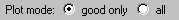
Sometimes IP server will return uncertain, or incomplete
result. You can choose to display only the good results,
or all results.
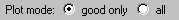
|
You can choose to use the local whois program, or use
an online whois service.
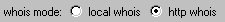
|
The IP submit button will plot one dot on the map
specifying where the geographical location of that
ip is at.

|
The batch ip file submit button will plot all the
dots on the map. To avoid server complains, each
plotting will pause for certain seconds between
time min and time max.
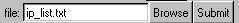 
|
Before pressing these two buttons, please make sure
you have already opened either a large map, or a
small map, or both large and small maps.
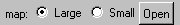
|
The output file save button will save the infomation
from the remote whois server regarding all the good
ip addresses in the batch file.
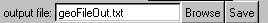
|
Time min and Time max specify the duration between
each plotting in the batch mode.

|
The geo file plot button reads in the output file
explained above, and plots all the dots back on
the map(s).
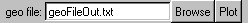
|
The generic file plot button reads in the generic
file with location info, and plot it out on the map(s).
The format is "ID, latitude, longitude, description" tab-delimited.
Each line in the generic file must contain these
except the description. 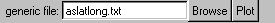
|
You can pick fill color, outline color, and size
for those dots. After changing the values, remember
to click the update button to apply the changes.
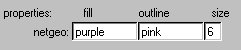 
|
The demo dots will be shown on the right side. This
plot will show you how your dots will look like with
the parameters given in the fill, outline, and size
boxes.

|
After you opened a map, and pressed the submit button
waiting for the dots to show up on your map, you can
look at the shell for the look-up progress.
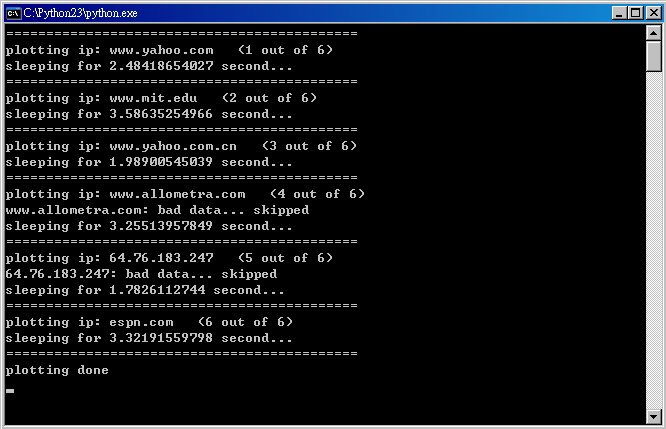
|
On the map, moving the mouse over any dots will
give the ip address, city, state, and country on
the text window.

|
Left-Clicking on any dots will give the whois
result in the text area in the text window.
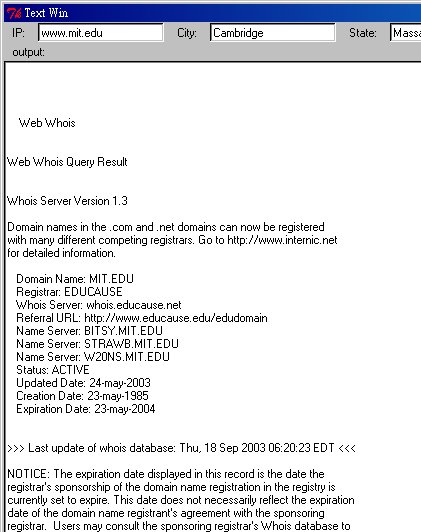
|
Right-Clicking on any dots will delete the dot.
A confirmation question will be asked before the
action is taken.
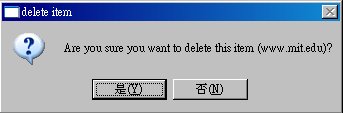
|