UC Davis
Step 10: Processing of the CAP3 output
Generation of the "Alignment Files"
Then we have used Python_CAP3_ContigExtractor_Feb_27_2004.py
script with option "2" to process CAP3 output and generate
"Alignment Files" in the new directory "tomato_alignments". Dialog is shown below:
$ python Python_CAP3_ContigExtractor_Feb_27_2004.py
What type of output do you want? (1/2): 2
Enter the SOURCE file name: tomato_ABC.cap3.out
Enter the DESTINATION directory with alignments: tomato_alignments
Default contig file extension is ali
Enter the contig file extension :aln
Default contig file name prefix is Contig
Enter the contig file name prefix:L_ABC_Contig
Upon execution, a new directory "tomato_alignments" will be created and
files with ".aln" extention will be generated for every contig in the assembly.
The example of an "Alignment File" fragment is shown below:
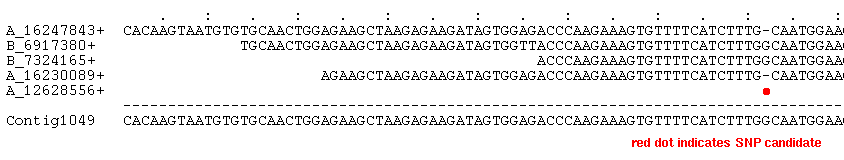
[text in red and dot actually are not displayed in the "Alignment File". We need some extra steps
to find polymorphic sites]